As the first Kickstarter backers received their AnkerMake units and started looking into the software, it was discovered that while Anker used several open-source projects to create its software and firmware for the M5, it has yet to release the edited code to the public, which may break the terms of the licenses. The General Public License that Anker used does state that the software can be used and edited, but that’s “conditioned on making available complete source code of licensed works and modifications” when it’s distributed.
When asked for comment, an Anker spokesperson said:
The AnkerMake Slicer software is currently in beta phase and only available for testing by media and backers. AnkerMake Slicer and firmware use some open-source codes obtained through the General Public License. We respect the work of other brands and the 3D printing community and follow the GNU license terms. We will make the AnkerMake Slicer software and firmware open-source with the release of the official version in mid-November 2022.
Anker Spokesperson
3D printing is still a small enough market that the goodwill of the community at large is important to a company, especially one trying to promote its first foray in this area. An apparent reluctance to release its software could harm that goodwill. My original hands-on impressions, first published Oct. 24, follow.
When Anker first announced it was making a 3D printer, I was skeptical. I’ve always liked Anker’s products, but there was certainly no guarantee that a company known for making phone accessories and battery packs could make a good 3D printer straight out of the gate.
But having used the AnkerMake M5 for the past couple of weeks, I can confirm: Not only can Anker produce a 3D printer, it can make a very promising one.
The AnkerMake M5 was originally launched as a Kickstarter campaign and managed to raise $8 million in funding. Those backers will receive their printers this week. And as of Tuesday, Anker is letting the public buy it, too.
If you head over to the AnkerMake website you can preorder the M5 for $799 (£749 in the UK) for a Dec. 1 release. If you preorder now, you also get two rolls of AnkerMake filament and a 64GB USB thumb drive at no extra charge.
First impressions of the AnkerMake M5
I’ve been playing around with the AnkerMake for a couple of weeks, and what follows are very much my first impressions (based on about 50 hours of printing) rather than a full review. You’ll also notice a bit of a skull theme on my prints. I have two 20-year-olds in my house who both love skull iconography, and it just happens to be seasonally appropriate, too. Most of them are from Hex3d’s Patreon if you want to find them.

The first thing you notice about the AnkerMake is how easy it is to put together. A few screws to attach the gantry to the base is really all you need do before you can plug it in and get started. The screen takes you through the setup, including installing the app on your phone, and goes straight into the autoleveling procedure. It’s incredibly easy to get started, even if you have never used a 3D printer before.
Built-in Wi-Fi is something that few 3D printers have, and the ones that do tend to be a bit spotty on how well it works. I’d like to say the AnkerMake bucks that trend, but — in my early experience — it doesn’t. The printer often loses connection, requiring the entire setup to be run again on the app. It’s a pain, but when it does work, it saves a lot of walking back and forth with USB thumb drives.
Is the print quality good on the AnkerMake M5?
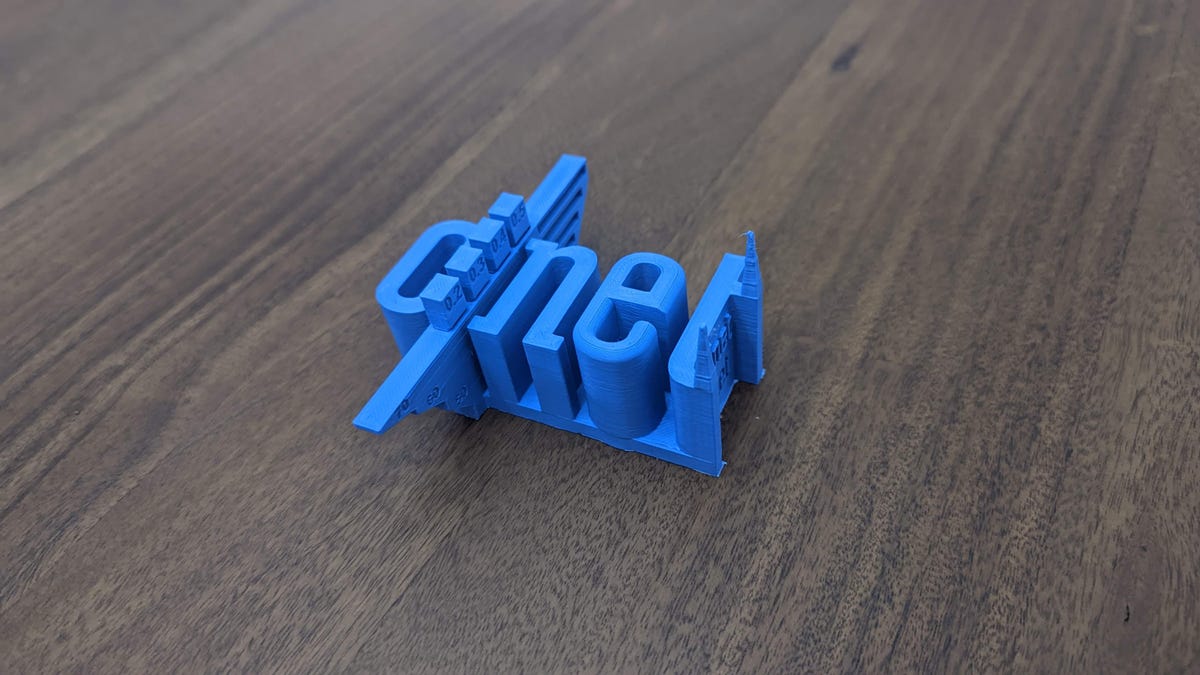
As you can see from the OG CNET torture test, which is based on our old logo, the M5 does a great job on quality. The dimensional accuracy is excellent and the overhangs and bridging test printed extremely well. The only part that wasn’t the best was the two pointed towers. These were a little wobbly and had stringing due to the increased speed of the print.
All of the skulls came out looking extremely nice and — depending on the material I used — the layer lines were even and clean across the board. Even when printing some of the smaller skulls, like the Corinthian skull planters, the details were sharp with consistent layer lines throughout.
As far as quality goes, I would put the M5 at about what you expect for a printer of this price point. But the AnkerMake has an ace up its sleeve that most $800 printers don’t: ludicrous speed.
How fast is the AnkerMake M5, really?

The M5 boasts speeds of 250 millimeters per second with a 2,500mm/s peak acceleration. Compare that to the competition: Most of the best 3D printers out there print at about 50 to 80mm/s out of the box. On paper, the M5 should be about four to five times faster. While it’s not quite that much of a jump, the difference can be considerable.
I put the same model into two different printer slicers using the same parameters — the AnkerMake, and the Prusa Mk3’s PrusaSlicer. PrusaSlicer showed the print would take 27 hours, 13 minutes, which isn’t bad for the size of the print in question. But the AnkerMake software showed it would take just 11 hours, 17 minutes to print the same model — less than half the time.
Camera-ready prints

Anker has made a big deal over the AI-capable camera on the M5. It offers you a side view of your model as it prints that you can access from anywhere. Even while I was out shopping I could check on the progress and see if there were any errors. The AI part is supposed to detect when your print fails and then warn you, even pausing the print if the failure is dire. This kind of works but often gave me a false positive when someone walked by the camera, or if the table wobbled a bit too much. It’s a good idea that I think will get better with firmware updates, but right now it’s a little hit-and-miss.
One nice bonus is that the M5 will record a time-lapse of every print you make and save it to your app, ready to share with the world. It might not be a professional time-lapse, and the angle isn’t always perfect, but it works well enough for TikTok (although I wish there was a portrait option for social media).
Final thoughts (for now)

What’s truly amazing about the AnkerMake is that it can print at the speed it does and still produce the same quality as most printers in its price range; it just does so in half the time. That’s not to say it’s perfect. In addition to the Wi-Fi issues noted above, I found that at full speed, I needed to use more infill. Without it, there would be gaps in some areas that the filament couldn’t fill in fast enough. But new technology requires new thinking, so I’m sure I can tweak it to produce even better results.
I think the speed alone justifies the AnkerMake M5’s preorder cost, but you can wait for the full review if you want a more in-depth look at this enticing 3D printer.
Via: https://www.cnet.com/




